CS3000 Controller Feature: Discovering Installed 2-Wire Decoders
January 30, 2018

If your controller has the 2-Wire option, Calsense offers a simple way to discover the decoders that have been installed in the field. Here’s how:
1.) At the Main Menu, on the left side of the display, scroll down to Set up using the down arrow on the keypad, then press the Select key.
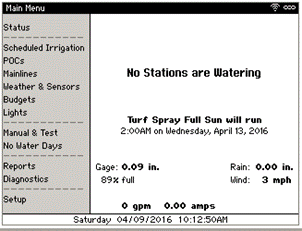
2.) Next, using the down arrow, scroll down to 2 Wire and press the Select.
3.)You should now see Discover Decoders Connected to This Box.
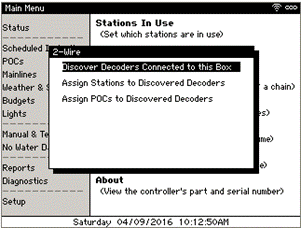
4.) Press Select and the 2 wire decoder discovery process will begin.
And that’s it! Your decoders will now be listed in the Assign Stations to Discovered Decoders and the Assign POCs to Discovered Decoders in the 2-Wire window.
